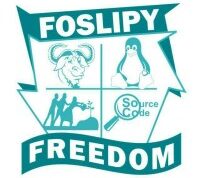Technology is the engine driving RPA, providing the platforms and tools like UiPath that enable the design, deployment, and management of software robots. These robots automate repetitive and rule-based tasks, increasing efficiency, reducing errors, and freeing up human workers for more strategic activities. The technological infrastructure supports the seamless integration of RPA with existing enterprise systems. Moreover, advancements in areas like AI and machine learning are being integrated into RPA to handle more complex, cognitive tasks.
The key topics to learn in RPA with UiPath are:
- RPA Fundamentals and Concepts: Understanding the principles, benefits, and different types of automation.
- UiPath Studio Basics: Navigating the interface, creating basic workflows, and using core activities.
- Selectors and UI Automation: Identifying and interacting with user interface elements in various applications.
- Data Manipulation and Processing: Working with variables, data types, and data tables.
- Control Flow and Logic: Implementing conditional statements, loops, and decision-making in workflows.
- Orchestrator Basics: Deploying, scheduling, and monitoring robots.
- Exception Handling and Debugging: Managing errors and troubleshooting automation processes.
- Advanced UI Automation Techniques: Working with Citrix, virtual environments, and image automation.
- Integration with Other Systems: Connecting UiPath with databases, APIs, and other applications.
- AI and Cognitive Automation with UiPath: Leveraging features like Computer Vision, Natural Language Processing, and Machine Learning integrations.
Industry Use Cases:
- Finance and Banking: Automating invoice processing, account reconciliation, and compliance reporting.
- Healthcare: Automating patient data entry, appointment scheduling, and insurance claim processing.
- Supply Chain Management: Automating order processing, inventory management, and logistics coordination.
- Customer Service: Automating responses to common queries, updating customer records, and generating reports.
- Human Resources: Automating employee onboarding and off boarding, payroll processing, and benefits administration.